The online bidder's view of the auction site
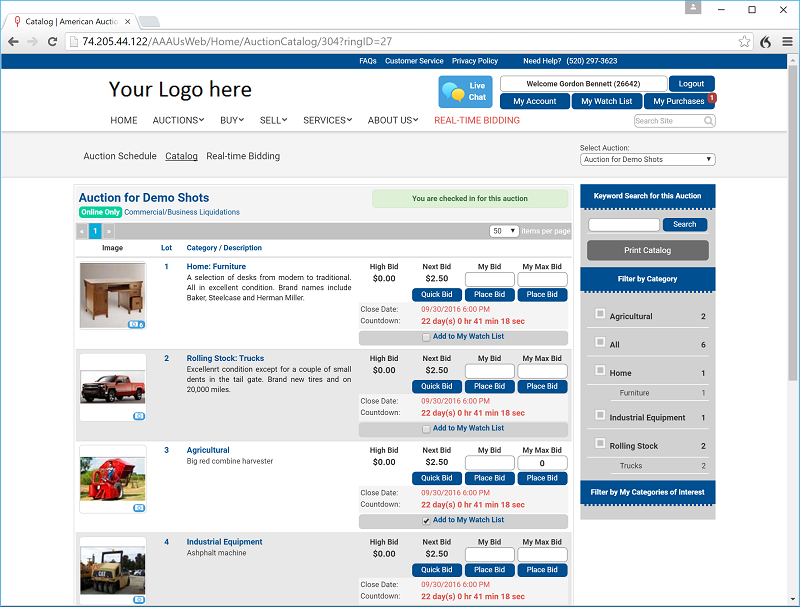
Online-only Auction: bidders can place quick bids (bids which are placed immediately without any confirmation), enter any bid amount they wish, or enter a maximum bid which will bid on their behalf in their absence. They may also add items to their watchlist from which they can bid without having to search again for their lots. The countdown to the lot closing time is visible at all times.
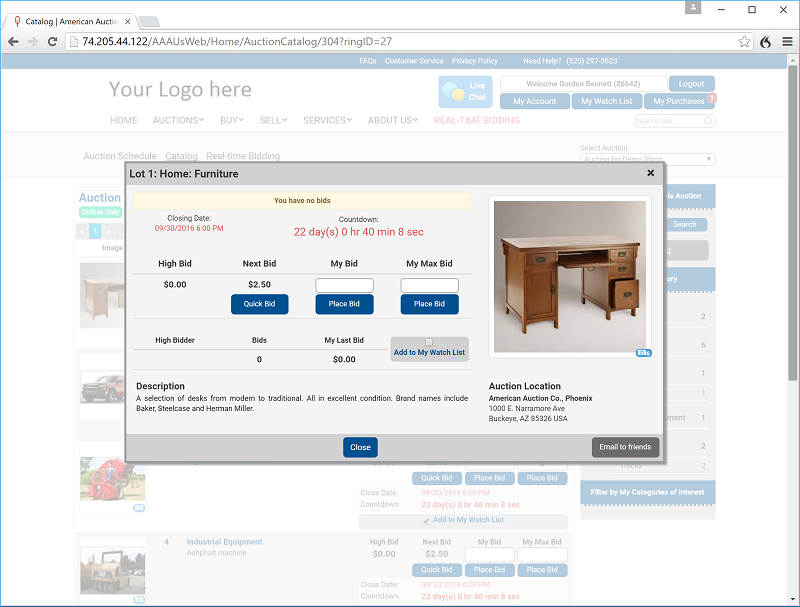
Lot Details: Clicking on a lot will open the lot details pop-up screen from which they can view multiple images, place bids, see the full description and auction location. They may also email friends with a link directly to the current lot.
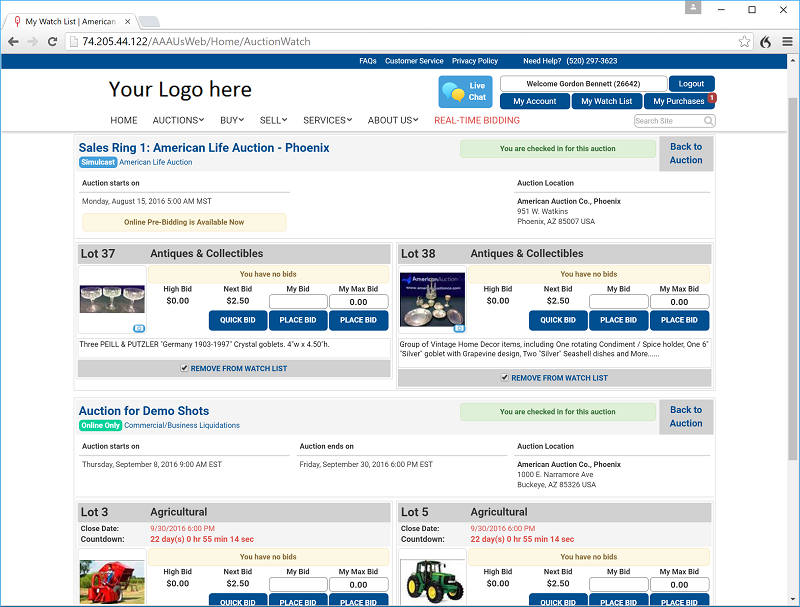
Watchlist: items added to the watchlist can all be viewed on the same screen from which all bidding activity can be conducted. This is particularly helpful to bidders towards the closing date and time of online only lots. Lots in simulcast auctions do not show the closing date and time, because the bidder is likely online while the auction is in progress.
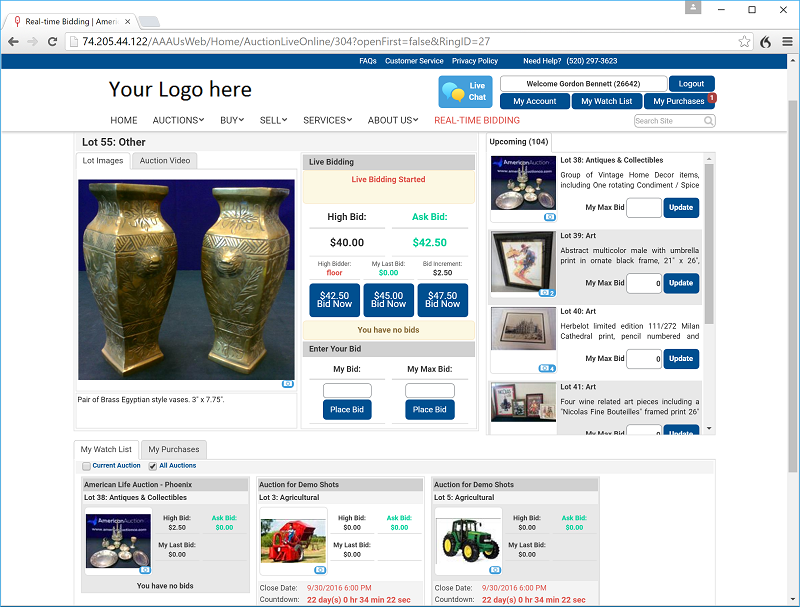
Simulcast Auctions: bidders can see and bid on the auction lots in real time while the live auction is taking place. They can see all bids in real time as they are placed. They can also see see upcoming lots, a live video feed of the auction, and a reminder of their watchlist and current purchases.
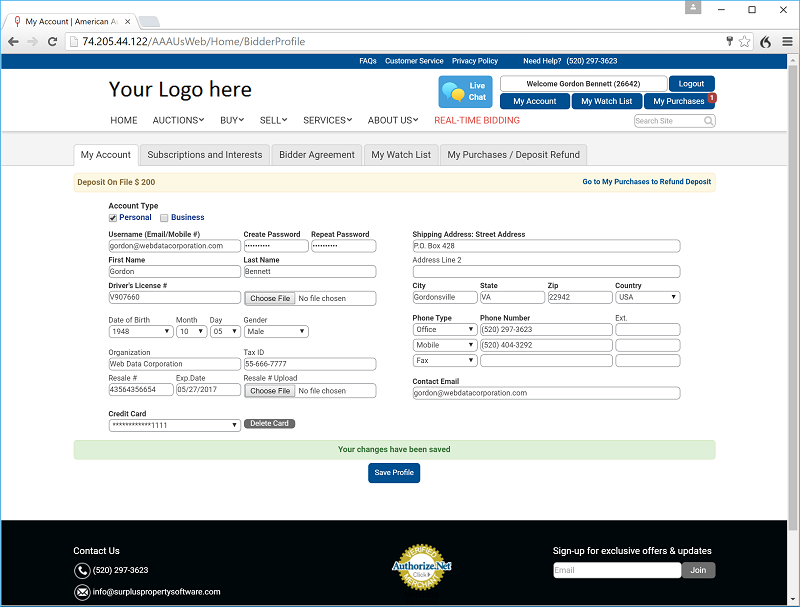
Bidder Registration: the bidder registration screen captures all necessary information about bidders.
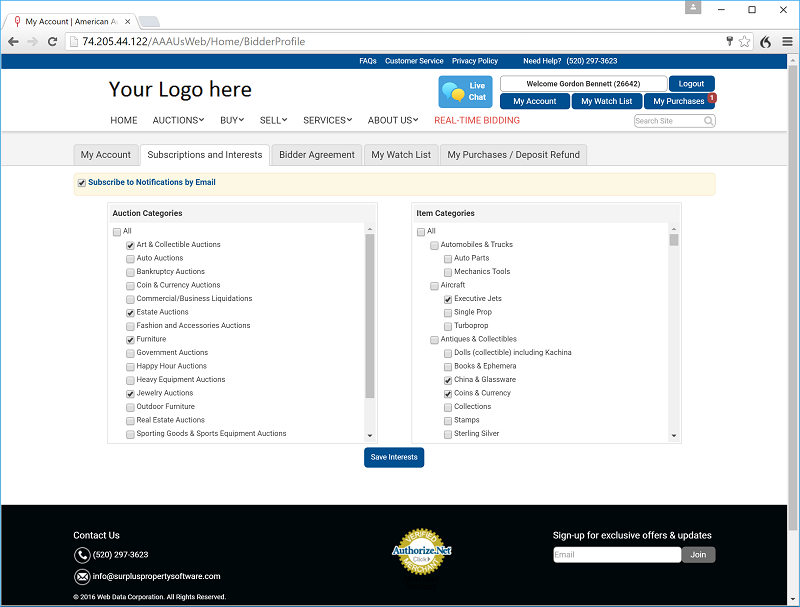
Bidder Registration continued: during registration and at any time thereafter, bidders may select auction categories of interest to them as well as item categories. They can choose to be notified when matching auctions or item categories are available to them.
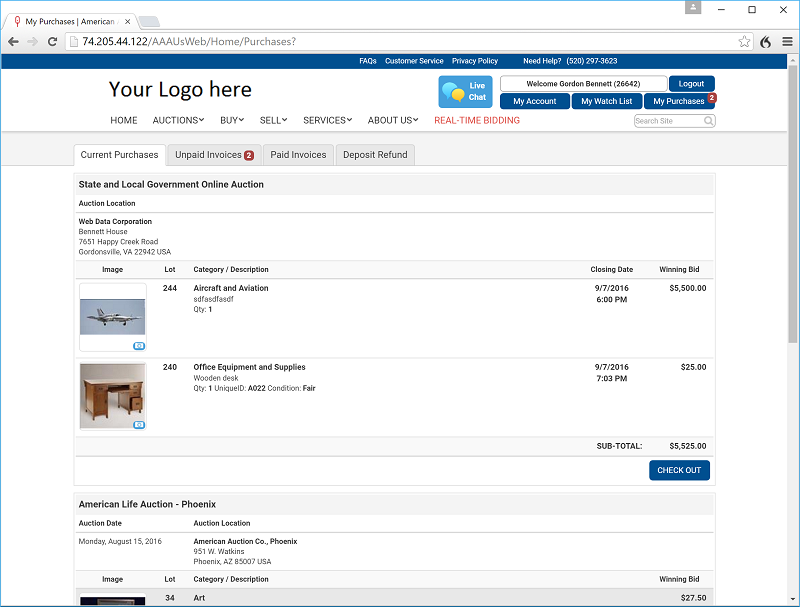
Current Purchases: this screen shows bidders the lots they have recently won. In the multitenant environment, a separate invoice is generated for each auction company.
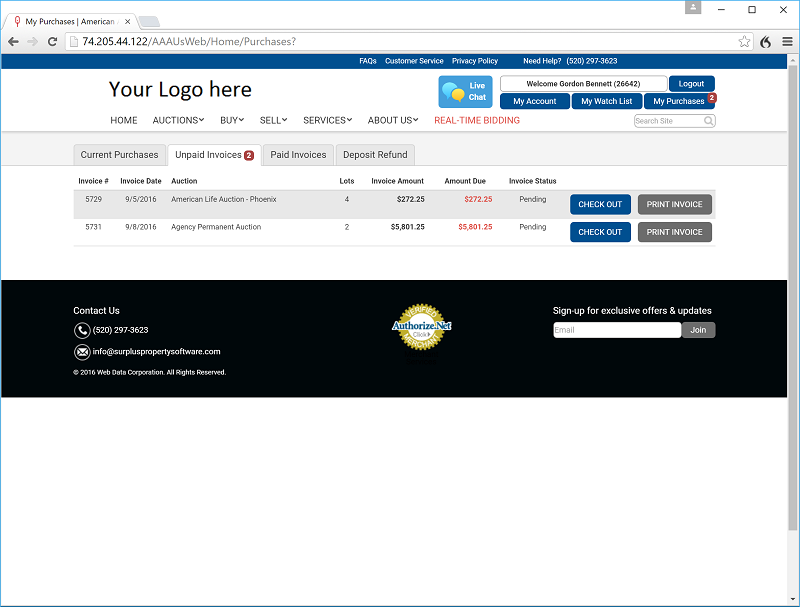
Unpaid Invoices: shows a list of bidder invoices waiting to be paid.
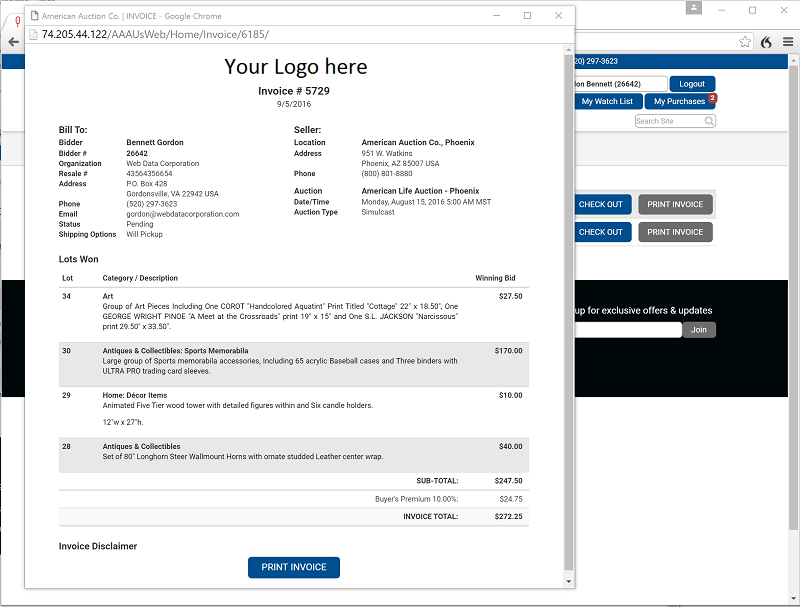
Invoice: prior to payment, bidders may open and print out their invoices.
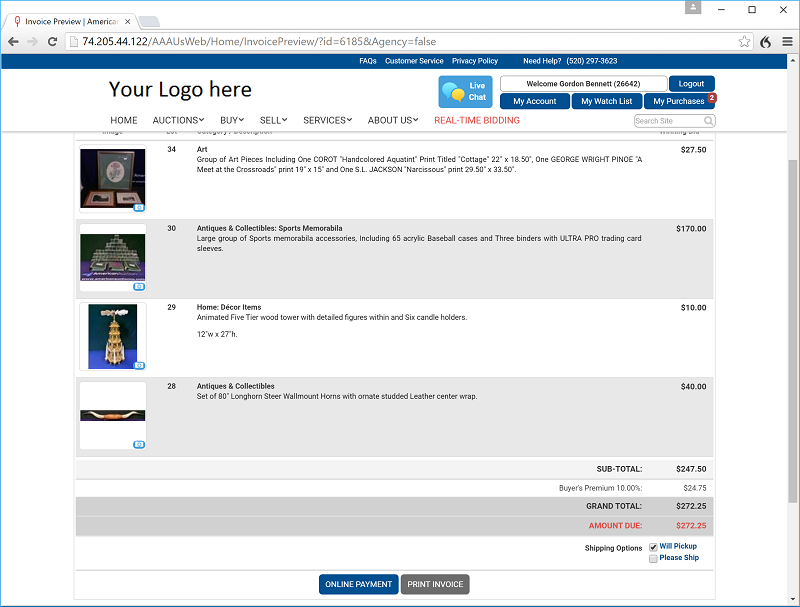
Check out: when a bidder is ready to check out, the buyer’s premium will be visible on the invoice. Buyers premiums are optional and are set during the auction setup.
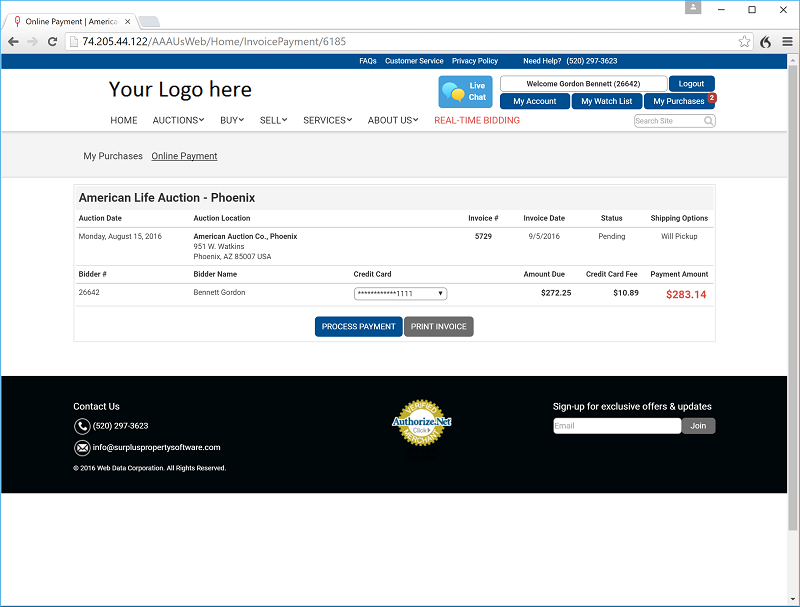
Online Payments: bidders may pay online with a credit card, or may pay in person at the auction company.
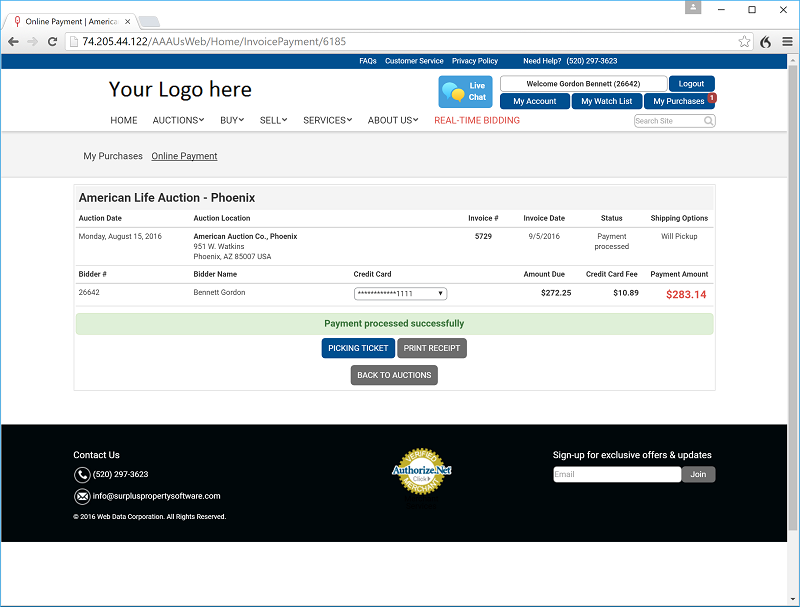
Successful Payment: bidders are notified if their credit card payment is successful.
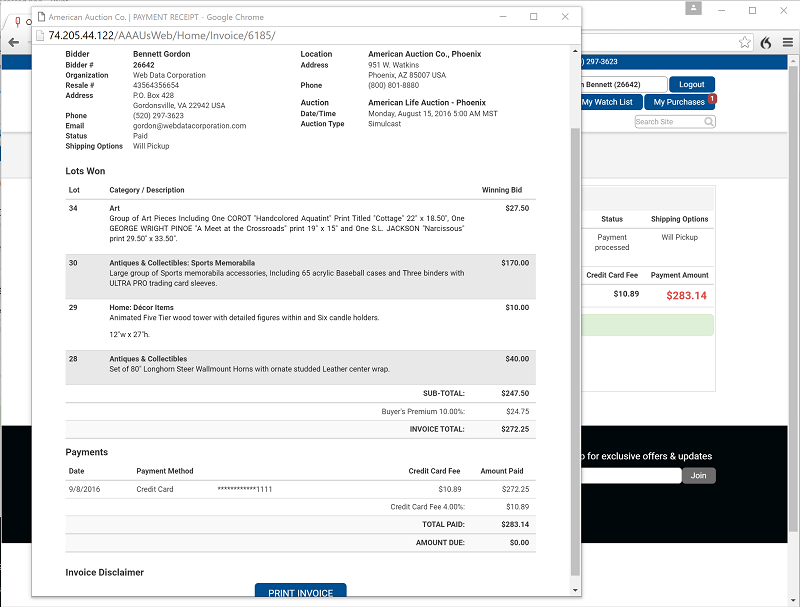
Final Invoice/Receipt: when successful payment has been processed, the bidder may print out a final invoice/receipt, which shows the buyer’s premium and any credit card fee charged.
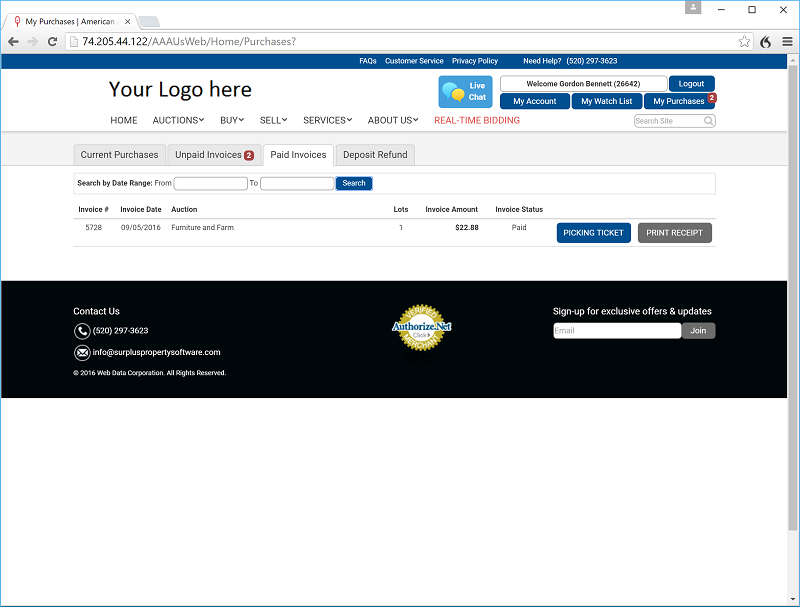
Paid Invoices: bidders can see a record of their paid invoices.
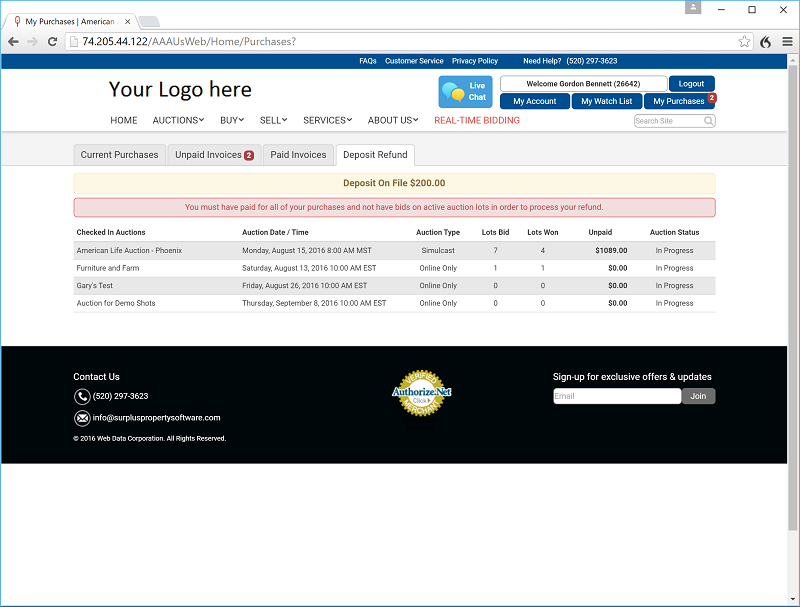
Deposit Refund: if a bidder has been required to pay a deposit, s/he may refund the deposit at any time provided s/he has paid all current invoices, and has no outstanding bids on any auction in progress.